Hi all,
Today I’ve finally loaded the Android L Developer Preview on my Nexus 7 Wi-Fi 32GB
Its so simple to load the Android L. Here is the procedure
Warning
All the device data will be erased. Please take backup of all your data before doing this upgrade.
Not all the applications will work since it’s just a developer preview OS version
Pre-requisites
- Android SDK with latest update
- Android L Preview OS image
- Make sure that, your device has more than 60 to 70 percent of battery
- Enable USB Debugging
- Connect the device to computer with USB cable. Make sure that, it has detected by computer
If you don’t’ have the pre-requisites, please follow the below procedure
Android SDK Installation & Update
- Download the Android SDK from this link
- https://developer.android.com/sdk/index.html
- Open SDK Manager.exe
- Install Tools, Android L Preview, Extras
- Update latest version if available
Android L Preview OS Image Download
- Download the corresponding Android L OS image for your device from this below link
Installation Process
- Extract the downloaded image to a folder
- From Android SDK folder, navigate to “platform-tools” folder, copy adb.exe, AdbWinApi.dll, AdbWinUsbApi.dll and fastboot.exe
- Paste in the Android L Preview extracted folder
- Finally the extracted folder should look like this
- The highlighted files has been copied from SDK->platform-tools folder
- Open the command prompt and navigate to OS extracted folder
- Tip
- Open the folder in explorer window. Hold “Shift” and right click on mouse
- Select “Open command Window here” option
- Connect the device to computer
- Put device into “fastboot” mode by rebooting
- cmd> adb reboot fastboot
- Device gets rebooted to fastboot
- If device is locked, then please unlock it
- cmd> fastboot oem unlock
- Now, run the “flush-all” script
- cmd> flush-all
- It takes some time to install the image
- After completing the installation process, it asks you to press “enter/return” button to exit
- Press enter/return button for confirmation
- Device gets restarted, Android L Preview will be displayed on the device
- To lock the device, execute following commands
- cmd> adb reboot fastboot
- cmd> fastboot oem lock
- Like a new device, enter all the details like your Gmail account, Wi-Fi connection etc.
- Enjoy the features of Android L Developer Preview OS
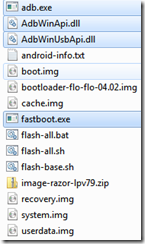

No comments:
Post a Comment