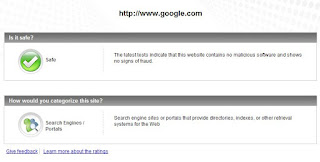Do you want to hide your files under an image to secure important data? That is called Steganography.
In Windows with "copy" command, it is possible.
Pre-Requisites:
An image file with any image file extension .jpg, .png etc
A File to hide in any format
An archive file manager like WinRAR, 7-Zip etc.
Procedure:
We will be explaining with sample example and the following files will be used in the explanation.
cutebaby.jpg -> Cover Image, which hides the data file
topsecret.txt -> file to be hidden
babygirl.jpg -> stego image, which contains hidden data file
E:\PSR\My\Experiments\Steganography -> Working Folder
- After arranging the pre-requisites as above shown, archive your data file (file to hide). In this example, it is "topscret.txt"
- Now you will be getting the archive file named "topscret.zip" in the file explorer
- Open Command Prompt and Navigate to the corresponding folder. In this example
- Delete the "topscret.txt" by using the "del" commad
- Now, run the copy command with the following syntax
- Syntax: copy /b
+ - Example: copy /b cutebaby.jpg + topsecret.txt babygirl.jpg
- It will create an image file which contains hidden data file in it.
- To view the stored data file from the image, open the image file from archive viewer.
- Specify the path to extract
- Click on "Extract" button
- View the file list from Windows explorer and/or command prompt
- Check the data file content
Note:
- The stego image file size would be more than the data file + cover image file size
- Any one can view the data file if they know that data file is hidden under the cover image
If you have any queries, send mail to psrdotcom@gmail.com