I downloaded a software. In "Readme.txt", I found a link and I would like to check how safe the link. Because, I was worried, what if, if I open the link and some virus installed automatically. So, I was searching for checking website URL (link) for safe browsing. I found that every Anti-Virus company got an option to do that.
Here you go and paste your Website URL (Link) for checking the content for safe browsing.
Online Webpage Virus Scanners:
- AVG Online Webpage Virus Scanner: http://www.avg.com.au/resources/web-page-scanner/
- Trend Micro Site Safety Center: http://global.sitesafety.trendmicro.com/
- Norton Safe Web: http://safeweb.norton.com/
- McAfee SiteAdvisor: http://www.siteadvisor.com/sites/
Off-line Webpage Virus Scanners:
- McAfee SiteAdvisor: http://www.siteadvisor.com/
How the online webpage scanners works:
You need to copy the URL (Link) which you want to test for safe browsing.
Paste the URL (Link) in any of the online webpage scanners, and click on "Check" button if available or Press "Enter (Return)" button.
You will get the website (page) test report.
In some online webpage scanners, they have categorized the sites into groups and displaying that group.
Test Results:
I have tested one of best webpage in the world google.com and one infected site [1] orgsite.info
You can see the results of different online webpage scanners below
AVG Online Webpage Scanner:
Google Webpage Result
orgsite.info Webpage Result
Norton Online Webpage Scanner:
Google Webpage Result
orgsite.info Webpage Result:
McAfee Online Webpage Scanner:
Google Webpage Result:
orgsite.info Webpage Result:
Google Webpage Result:
orgsite.info Webpage Result:
By these links, whenever you are having a doubt about newly visiting URL (Link), you can always check browse the content
References:






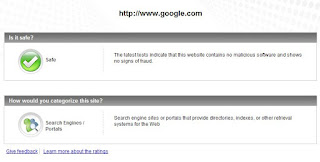


No comments:
Post a Comment